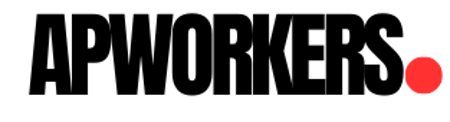Identify the best location(s) for the security cameras.
Install the smart home security cameras in the designated areas.
Connect the cameras to your existing WiFi network and perform the first-time setup.
Install and set up the mobile app on your smartphone for easy access and monitoring.
Provide a demonstration of the commonly used features of the security system to ensure you are comfortable using it.